Using the Web-Interface
Note
Make sure you have installed the control software as described in Getting Started.
Once started the server should start enumerating devices connected to the bus. Visit the IOBus Server web interface at http://localhost:8080/ for a list of detected IOBus devices:
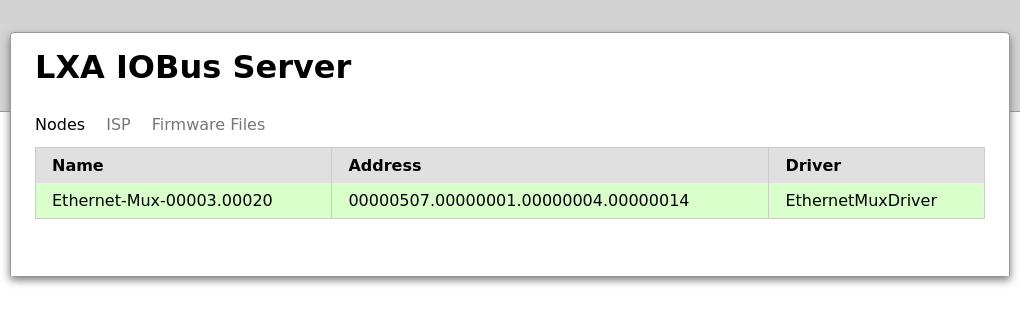
List of nodes in the IOBus server web interface
More options to control a particular node are available by clicking on a line in the list:
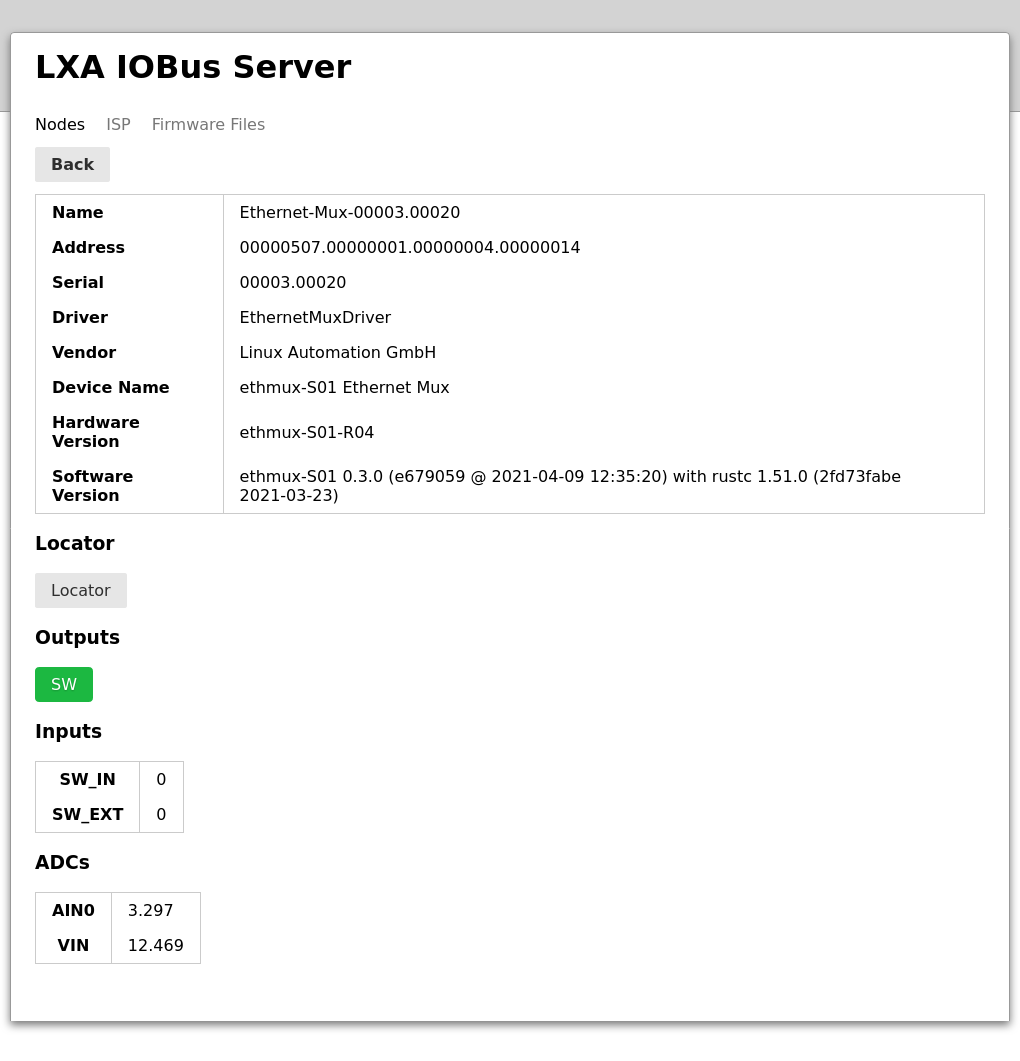
The IOBus server node control interface
Depending on the type of node different inputs and output are available. Read the manual for the specific node for more information on specific options.
The following fiels are available for every node:
Name: The logical name for this device. This name is used to identify this node on the REST interface.
Address: CANopen LSS address for this device.
Serial: Serial number of the device.
ADC VIN: This ADC channel shows the current supply voltage on the IOBus. This voltage should be between 9 and 13V.
Locator: Toggling the Locator LED, that can be used to find a particular device in a lab, is done by clicking the Locator button in the interface. The Locator indicator can also be used in the opposite direction, as pushing the locator button on the Ethernet-Mux also toggles the state of the on-board LED and the one shown in the web interface:
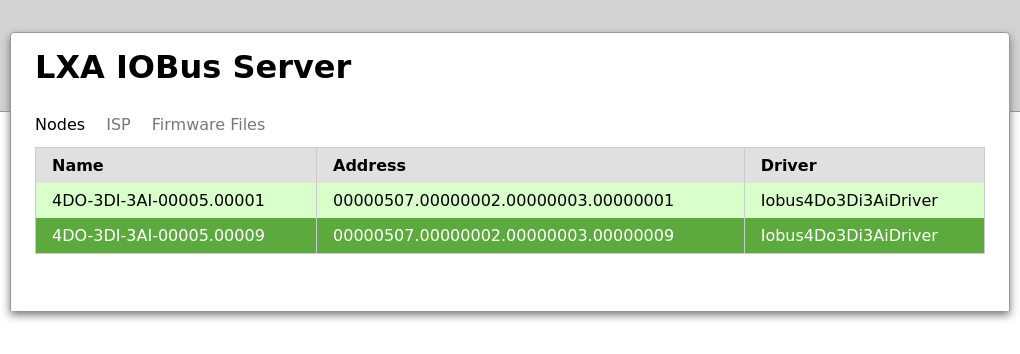
List of nodes. Device “00005.00009” has an active Locator.